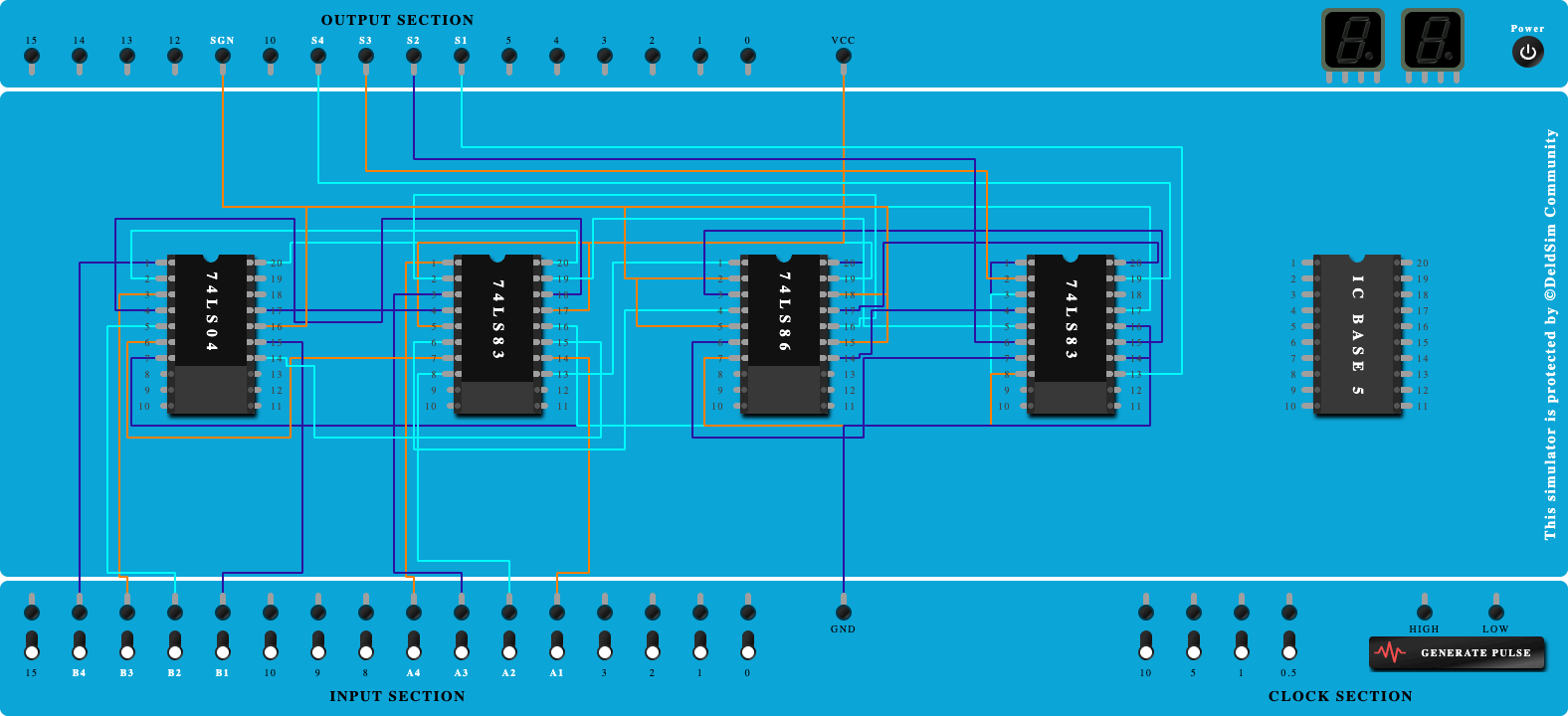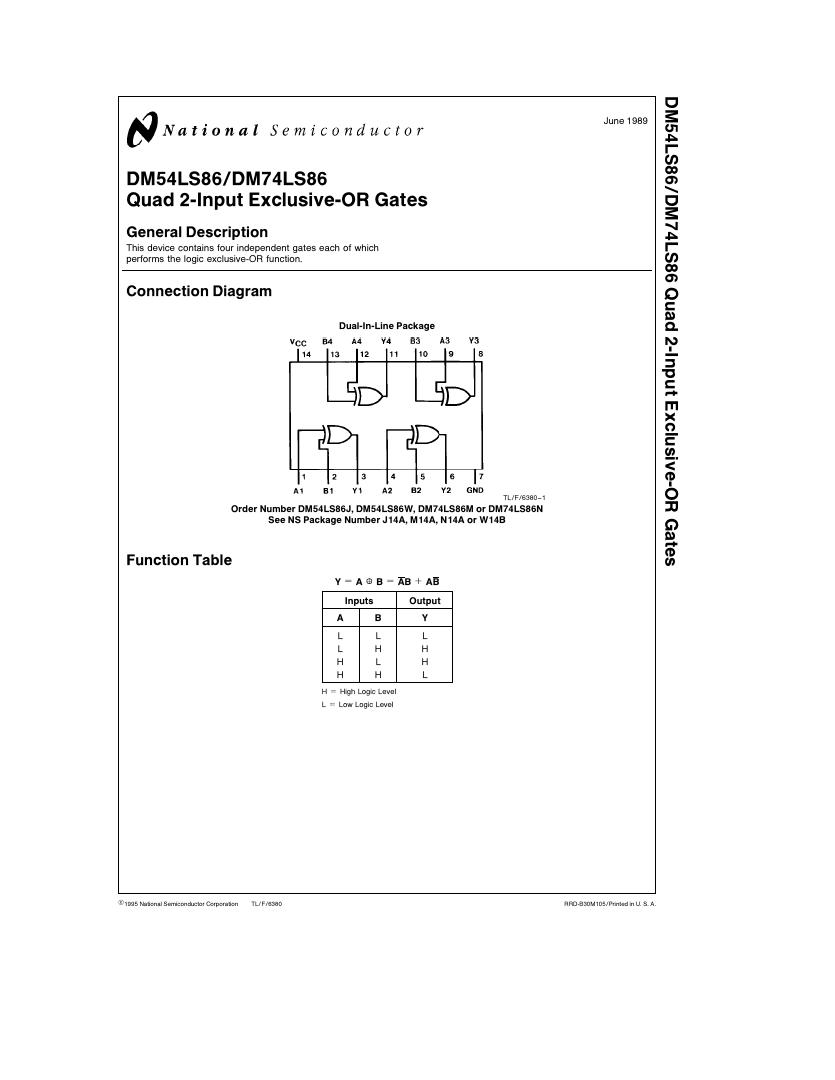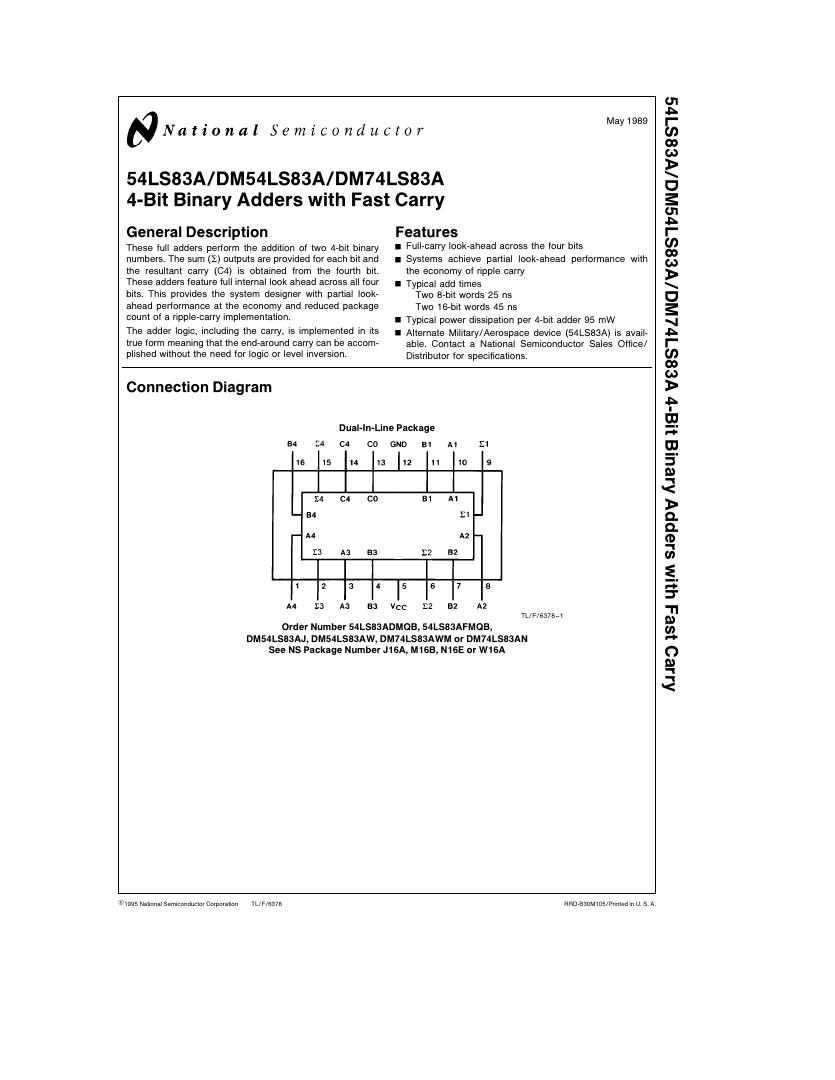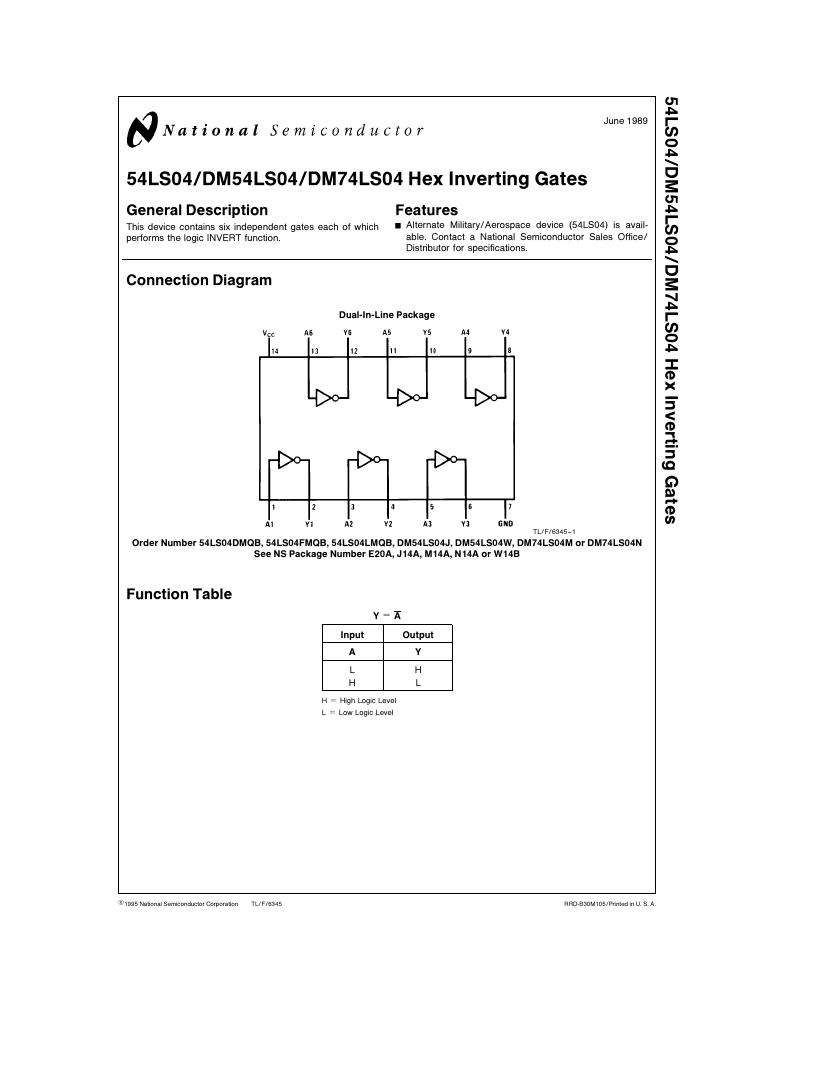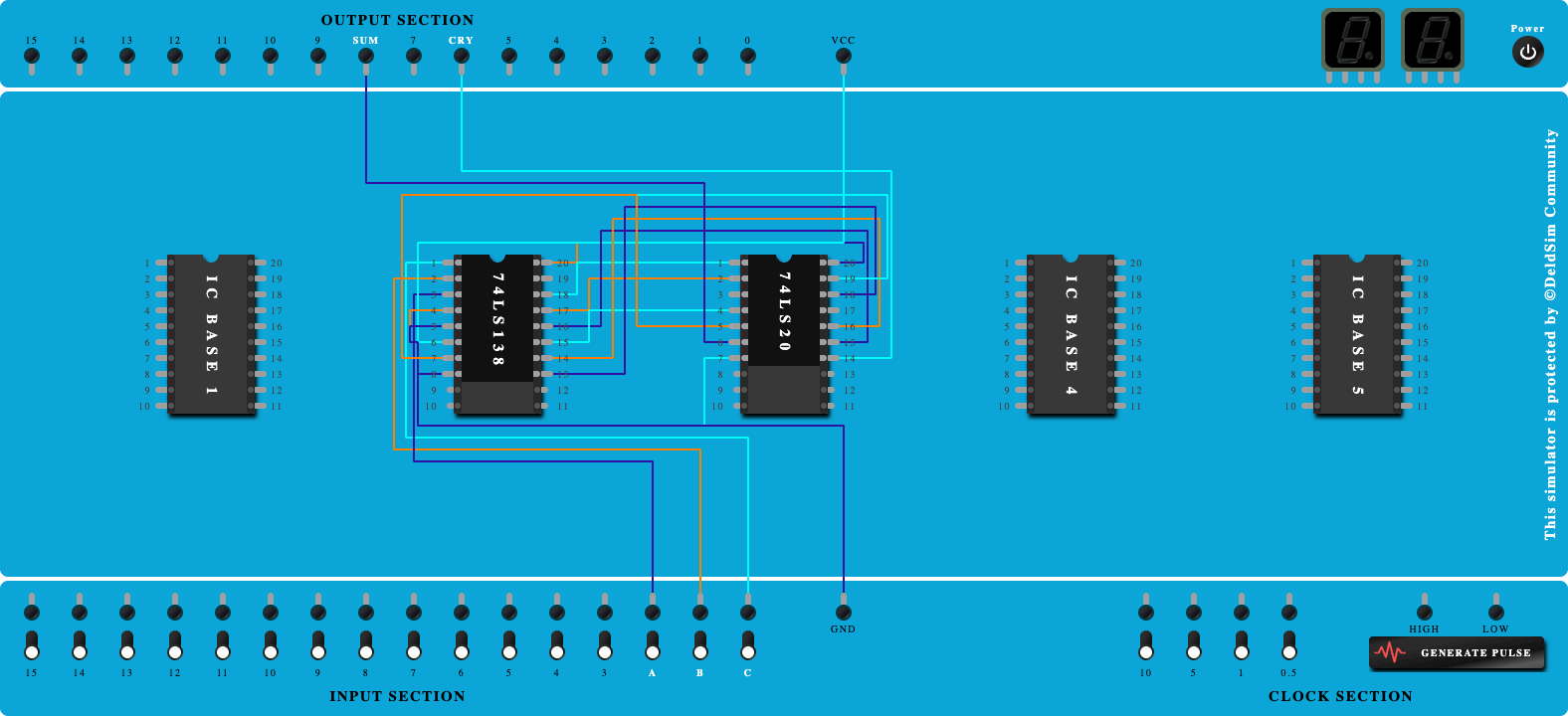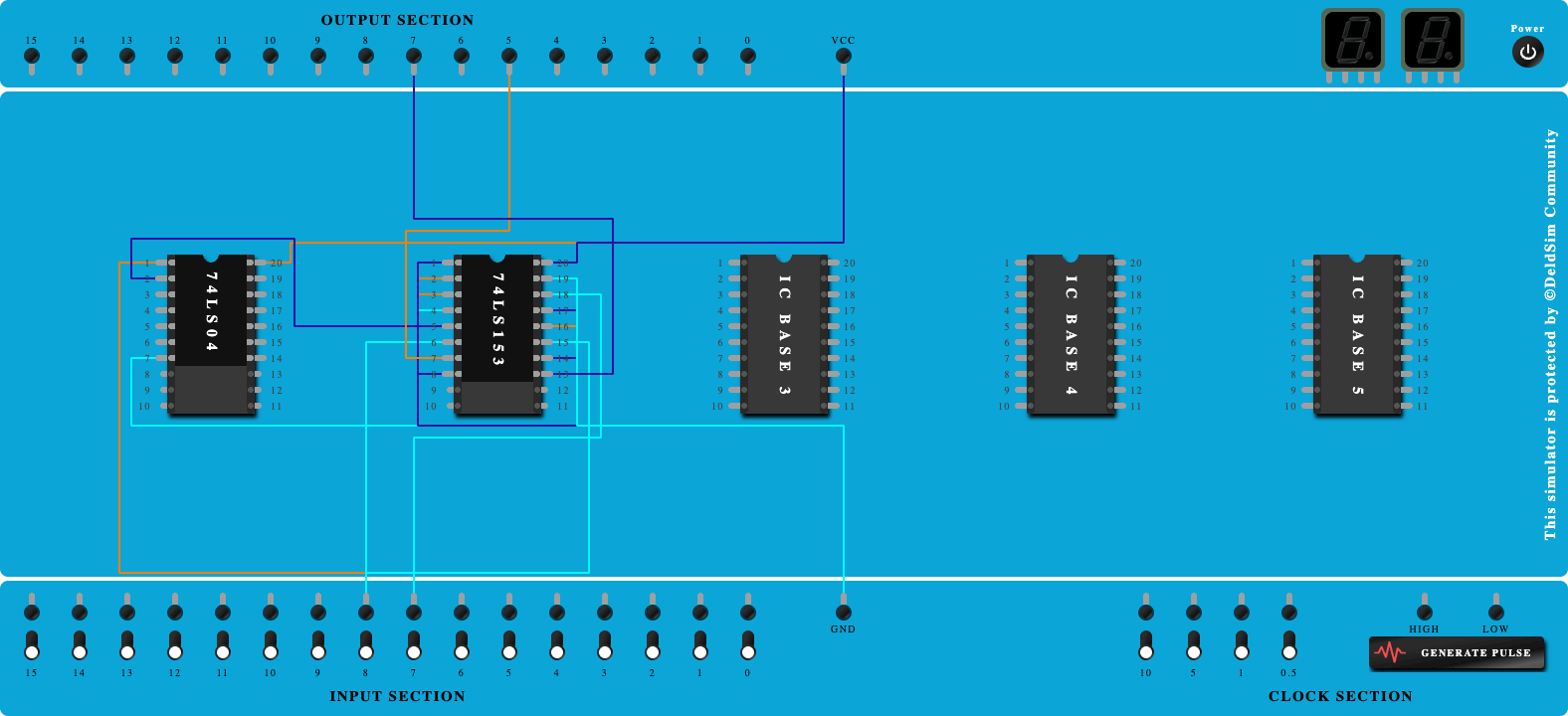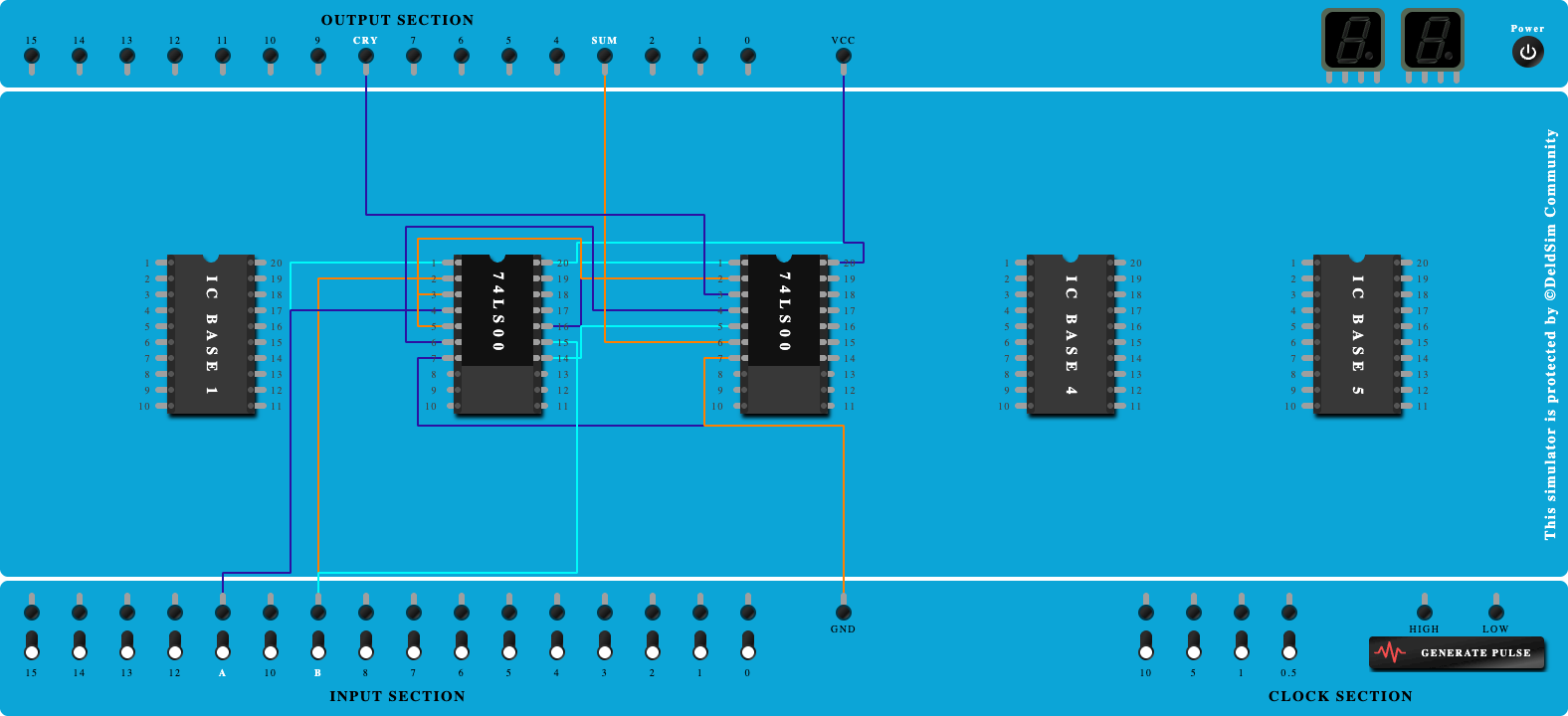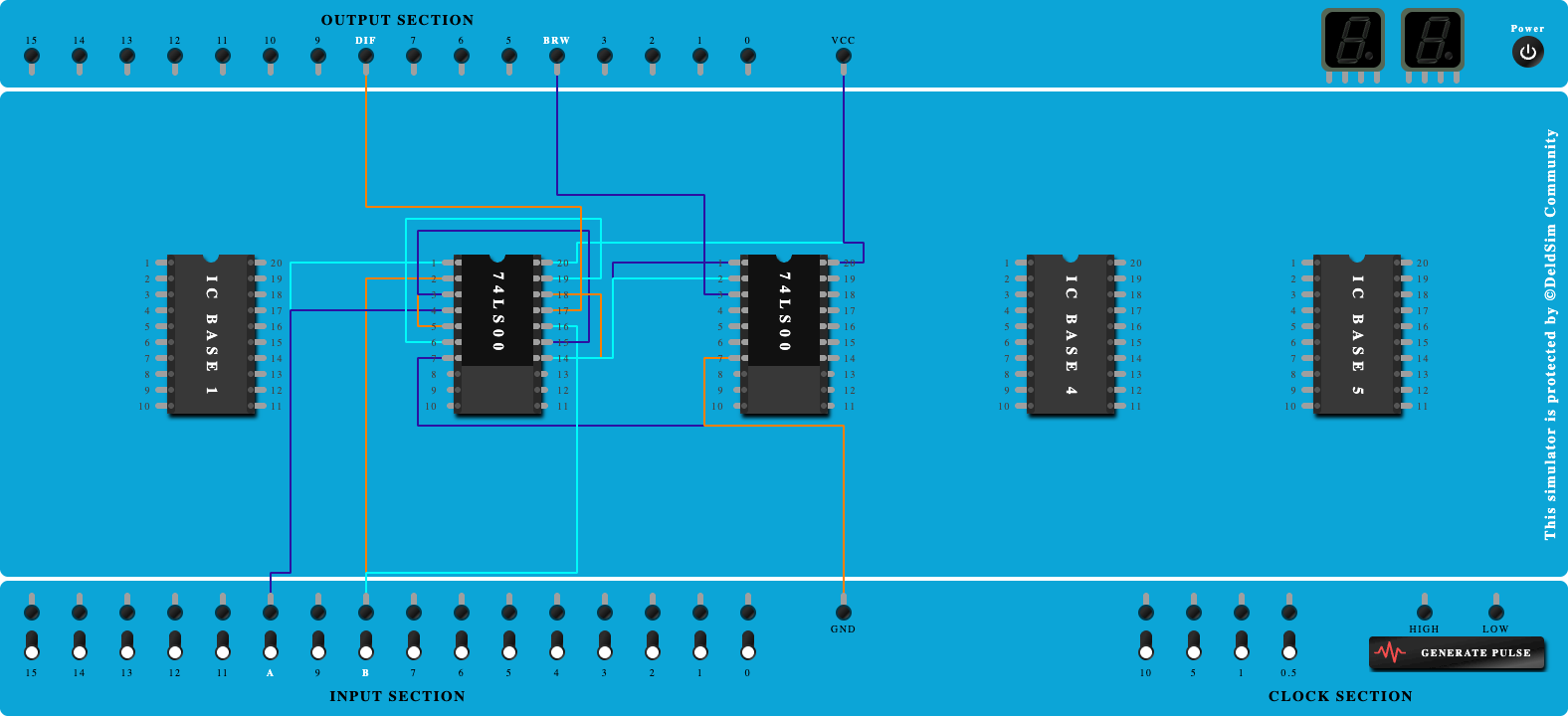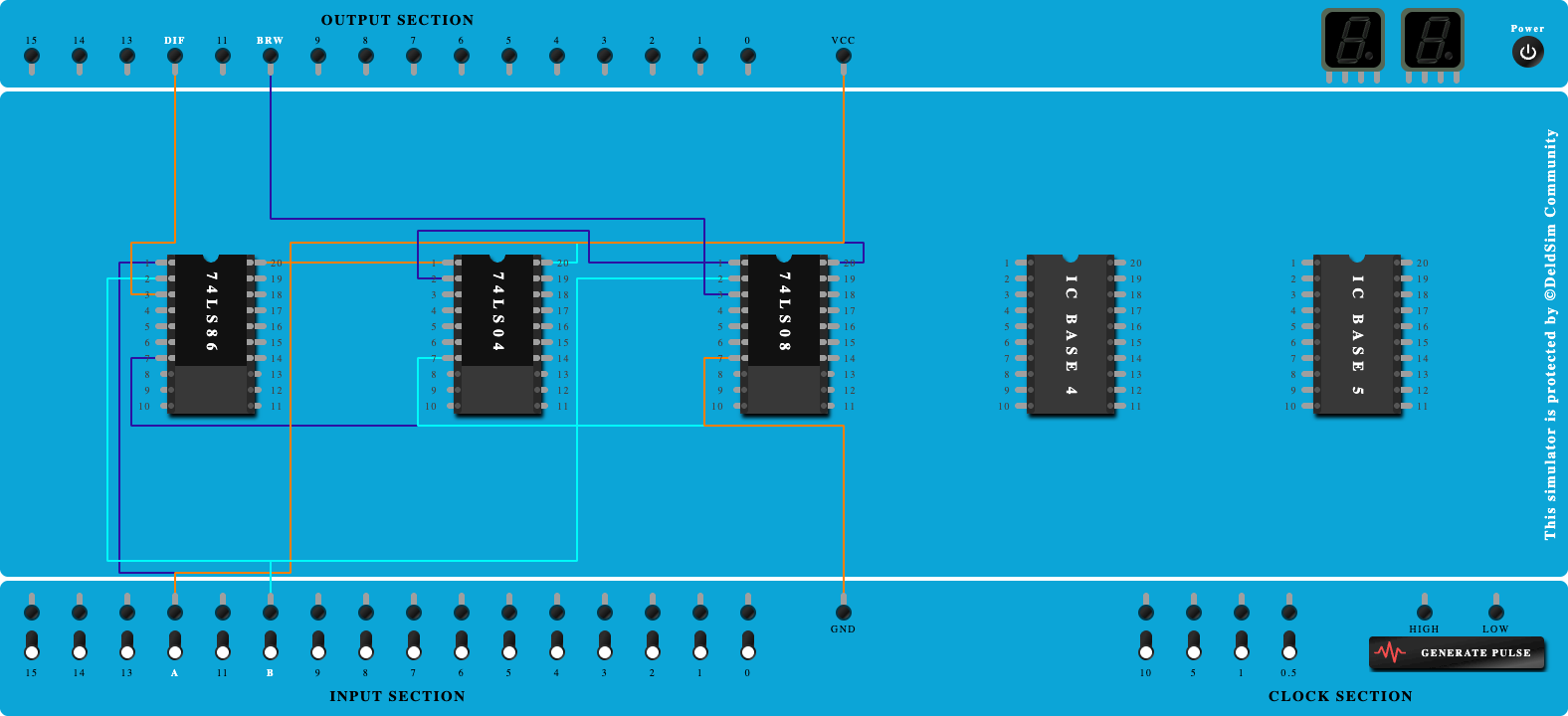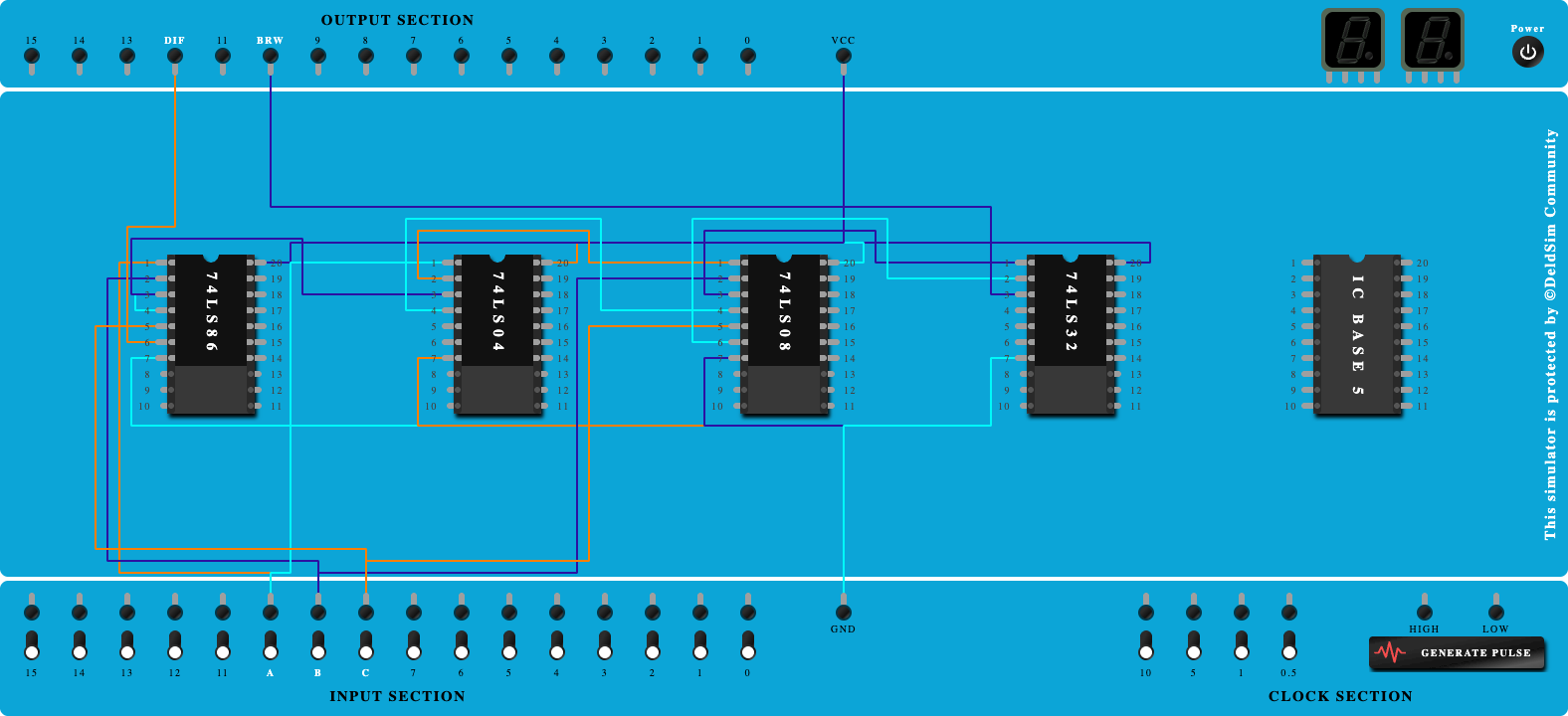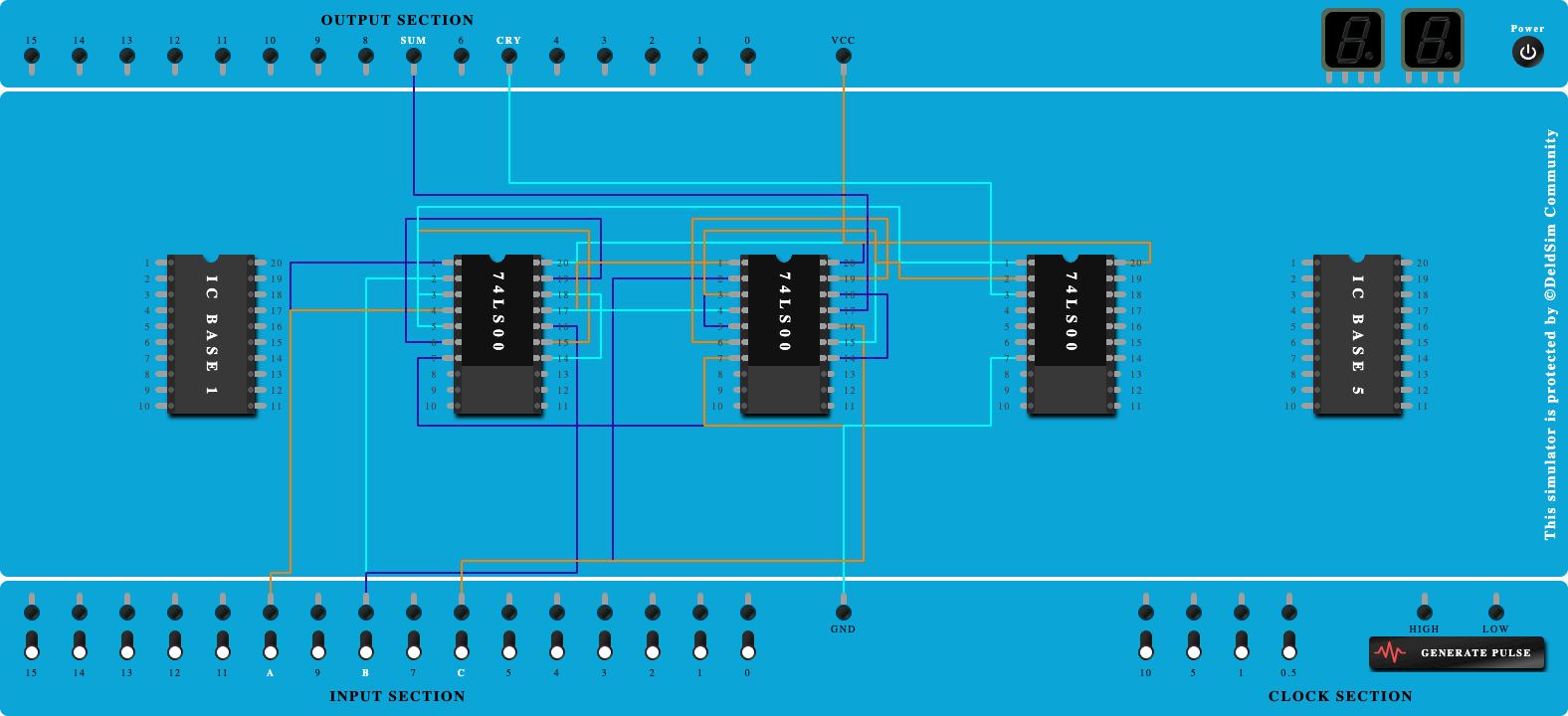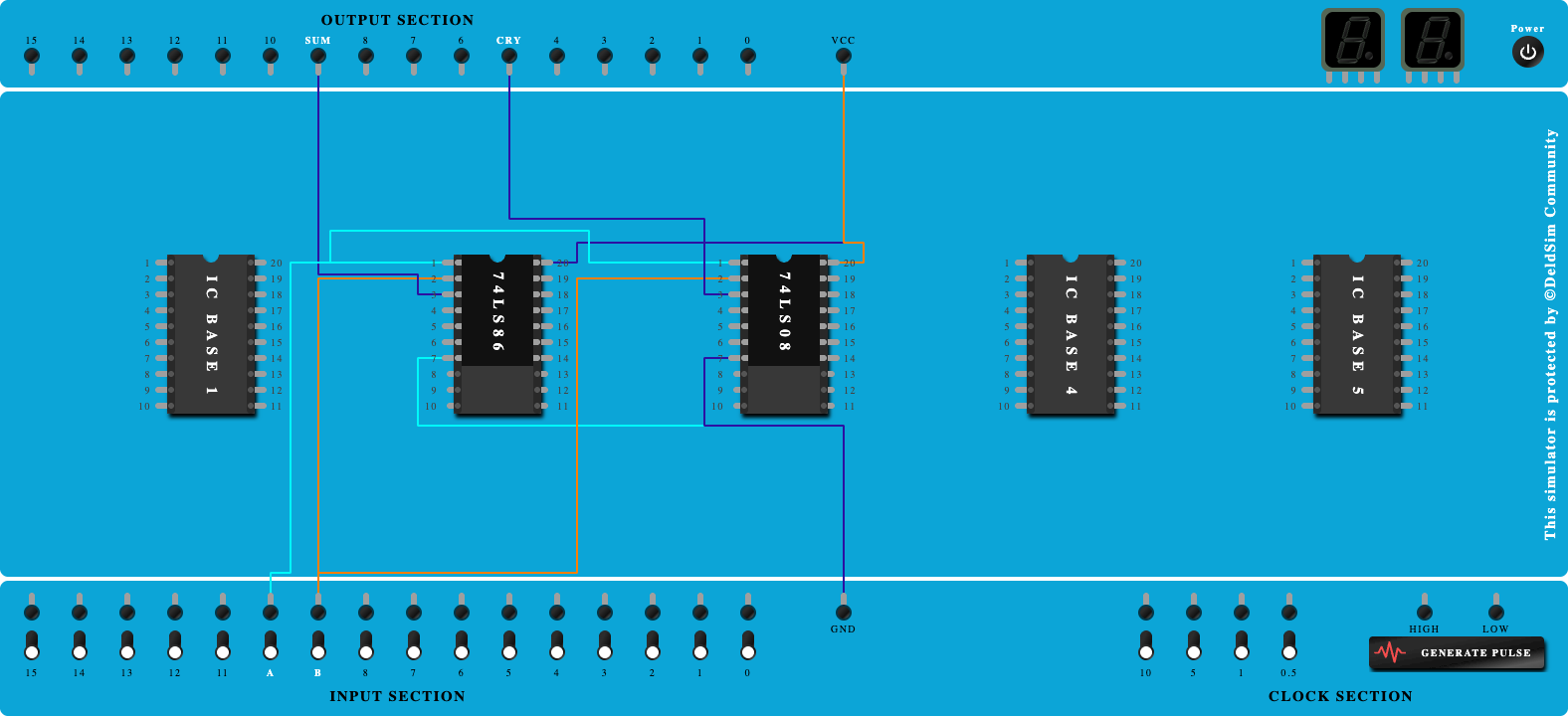Tutorial Start by tapping on Next button.
1. Click on 'Next' button to Add IC-74LS04, 74LS83, 74LS86 Click on 'Next' button to Add IC-74LS04, 74LS83, 74LS86
2. Click on 'Next' button to Connect GND and VCC of ICs Click on 'Next' button to Connect GND and VCC of ICs
3. Click on 'Next' button to Connect Input-1, Connect A4 to Pin-1 Click on 'Next' button to Connect Input-1, Connect A4 to Pin-1
4. Click on 'Next' button to Connect A3 to Pin-3 Click on 'Next' button to Connect A3 to Pin-3
5. Click on 'Next' button to Connect A2 to Pin-8 Click on 'Next' button to Connect A2 to Pin-8
6. Click on 'Next' button to Connect A1 to Pin-10 Click on 'Next' button to Connect A1 to Pin-10
7. Click on 'Next' button to Connect Input-2, Connect B4 to Pin-16 through NOT Gate Click on 'Next' button to Connect Input-2, Connect B4 to Pin-16 through NOT Gate
8. Click on 'Next' button to Connect B3 to Pin-4 through NOT Gate Click on 'Next' button to Connect B3 to Pin-4 through NOT Gate
9. Click on 'Next' button to Connect B2 to Pin-7 through NOT Gate Click on 'Next' button to Connect B2 to Pin-7 through NOT Gate
10. Click on 'Next' button to Connect B1 to Pin-11 through NOT Gate Click on 'Next' button to Connect B1 to Pin-11 through NOT Gate
11. Click on 'Next' button to Connect C0 to Vcc Click on 'Next' button to Connect C0 to Vcc
12. Click on 'Next' button to Connect C4 to Pin-11 of NOT Gate Click on 'Next' button to Connect C4 to Pin-11 of NOT Gate
13. Click on 'Next' button to Connect Pin-10 of NOT Gate to Pin-13 (C0) of 2nd IC of 74LS83 Click on 'Next' button to Connect Pin-10 of NOT Gate to Pin-13 (C0) of 2nd IC of 74LS83
14. Click on 'Next' button to Connect Pin-10 of NOT Gate to Output port as Sign Bit Click on 'Next' button to Connect Pin-10 of NOT Gate to Output port as Sign Bit
15. Click on 'Next' button to Connect Input-1 of 2nd IC of 74LS83 to GND Click on 'Next' button to Connect Input-1 of 2nd IC of 74LS83 to GND
16. Click on 'Next' button to Connect output (S1) of 74LS83 to Pin-1 of 74LS86 Click on 'Next' button to Connect output (S1) of 74LS83 to Pin-1 of 74LS86
17. Click on 'Next' button to Connect NOT Gate Pin-10 to Pin-2 of 74LS86 Click on 'Next' button to Connect NOT Gate Pin-10 to Pin-2 of 74LS86
18. Click on 'Next' button to Connect Pin-3 of 74LS86 to Pin-11 of 2nd 74LS83 Click on 'Next' button to Connect Pin-3 of 74LS86 to Pin-11 of 2nd 74LS83
19. Click on 'Next' button to Connect output (S2) of 74LS83 to Pin-4 of 74LS86 Click on 'Next' button to Connect output (S2) of 74LS83 to Pin-4 of 74LS86
20. Click on 'Next' button to Connect NOT Gate Pin-10 to Pin-5 of 74LS86 Click on 'Next' button to Connect NOT Gate Pin-10 to Pin-5 of 74LS86
21. Click on 'Next' button to Connect Pin-6 of 74LS86 to Pin-7 of 2nd 74LS83 Click on 'Next' button to Connect Pin-6 of 74LS86 to Pin-7 of 2nd 74LS83
22. Click on 'Next' button to Connect output (S3) of 74LS83 to Pin-10 of 74LS86 Click on 'Next' button to Connect output (S3) of 74LS83 to Pin-10 of 74LS86
23. Click on 'Next' button to Connect NOT Gate Pin-10 to Pin-9 of 74LS86 Click on 'Next' button to Connect NOT Gate Pin-10 to Pin-9 of 74LS86
24. Click on 'Next' button to Connect Pin-8 of 74LS86 to Pin-4 of 2nd 74LS83 Click on 'Next' button to Connect Pin-8 of 74LS86 to Pin-4 of 2nd 74LS83
25. Click on 'Next' button to Connect output (S4) of 74LS83 to Pin-13 of 74LS86 Click on 'Next' button to Connect output (S4) of 74LS83 to Pin-13 of 74LS86
26. Click on 'Next' button to Connect NOT Gate Pin-10 to Pin-12 of 74LS86 Click on 'Next' button to Connect NOT Gate Pin-10 to Pin-12 of 74LS86
27. Click on 'Next' button to Connect Pin-11 of 74LS86 to Pin-16 of 2nd 74LS83 Click on 'Next' button to Connect Pin-11 of 74LS86 to Pin-16 of 2nd 74LS83
28. Click on 'Next' button to Connect Output S4 to output port Click on 'Next' button to Connect Output S4 to output port
29. Click on 'Next' button to Connect Output S3 to output port Click on 'Next' button to Connect Output S3 to output port
30. Click on 'Next' button to Connect Output S2 to output port Click on 'Next' button to Connect Output S2 to output port
31. Click on 'Next' button to Connect Output S1 to output port Click on 'Next' button to Connect Output S1 to output port
Done You have completed the tutorial. Power on the circuit to test the behavior.